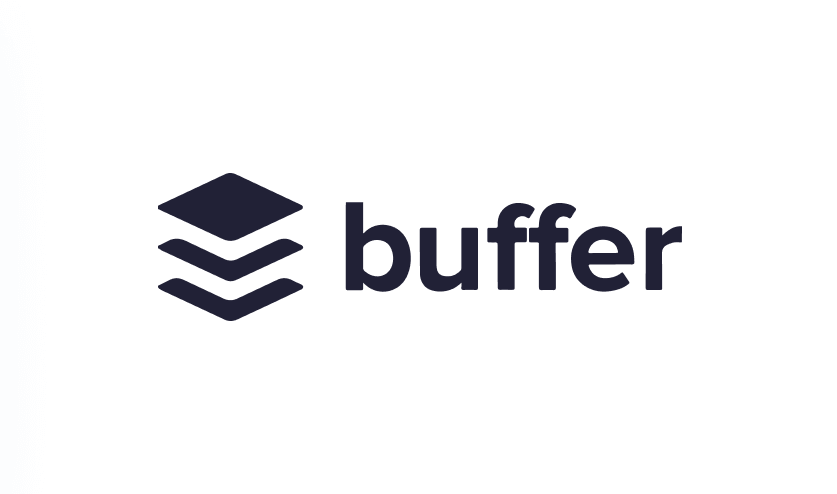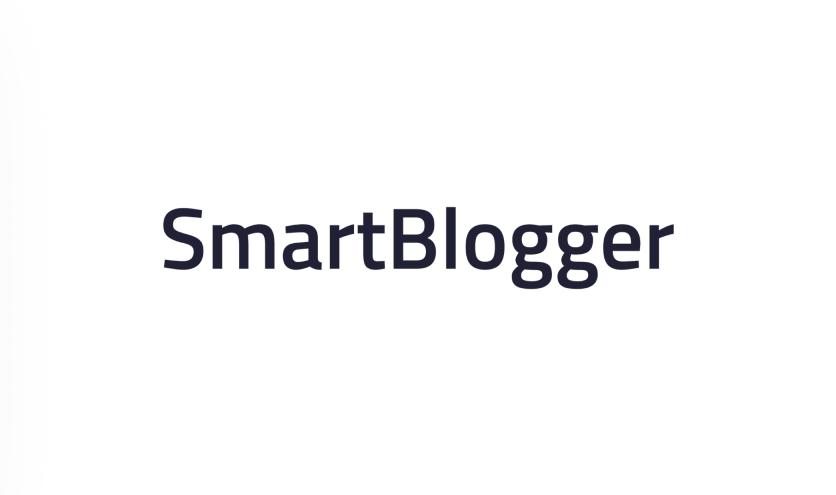Boost Engagement with Animation in Email Marketing
Why Animation in Email Marketing Changes Everything
Let’s be real for a second: your subscribers' inboxes are flooded. Cutting through that clutter takes more than just a snappy subject line; you have to stop their thumb mid-scroll. This is exactly where animation in email can make all the difference. We're not talking about adding flashy, obnoxious elements just for show. We're talking about using thoughtful motion to guide the eye, clarify ideas, and build a brand experience that people actually remember.
Think about the content we're all used to seeing on social media—it's fast, visual, and constantly moving. Your subscribers are starting to expect that same level of dynamic engagement from their emails. A flat product photo is okay, but an animated GIF that spins the product around to show every detail? That’s far more engaging. Even a simple, subtle hover effect on a call-to-action button can be the little nudge someone needs to click. This taps into the core power of animation: our brains are just wired to pay attention to movement.
The Psychology of Motion
Ever wonder why an animated countdown timer feels more urgent than just bold, red text? It’s because motion injects a sense of life and immediacy into the message. It can turn a flat, one-dimensional email into a mini-story. This ability to tell a story is essential for building a genuine connection. For example, an animated infographic can take dense data and make it easy to understand and even fun to look at, holding a reader's attention much longer than a wall of text ever could.
The demand for this type of content is surprisingly high. A recent study found that a massive 91% of consumers want to see more interactive content in their emails. But here's the kicker: only 17% of marketers are actually delivering it. This gap is a massive opportunity for any brand ready to embrace animation. By meeting this untapped demand, you show that your brand is modern and listening to what customers want. You can discover more about these email animation trends and see for yourself how they're reshaping subscriber expectations.
Real-World Impact on Engagement
The results really speak for themselves. I’ve personally seen brands completely transform their email performance just by adding simple animations. A fashion client of mine swapped out their static outfit photos for cinemagraphs—those cool, subtle looping videos—and their click-through rates shot up. Another client used an animated GIF to show customers how to apply a new skincare product, which led to a clear increase in both engagement and sales.
These aren't just cosmetic tweaks; they are smart, strategic decisions that drive real, measurable results. When your competitors are sticking with flat, uninspired emails, incorporating animation in email gives you an immediate and significant edge.
Choosing the Right Animation Type for Your Campaign Goals
Once you’ve decided to add animation to your emails, you hit the next big question: which kind should you use? This isn't just a design choice; it's a strategic one. Matching the animation style to your campaign goal is where the real magic happens. A super flashy animation might look cool, but if it doesn't connect with your audience, it's just noise. On the other hand, a simple, well-placed GIF could be the thing that skyrockets your results.
The data backs this up. The right kind of motion in an email can have a huge impact.
This infographic drives the point home: strategic animation can directly boost your most important email metrics. A 50% improvement in click-through rates is a massive win. So, let’s talk about how to pick the animation type that will get you those kinds of numbers.
To help you decide, I've put together a quick comparison table that breaks down the most common animation types used in email marketing. This will give you a high-level view of what works best in different situations.
This table shows there’s a clear trade-off between creative freedom and email client support. GIFs are your safe bet, while CSS and interactive elements offer more polish but require careful planning and fallbacks.
GIFs: The Reliable Workhorse
GIFs are the go-to for email animation for one simple reason: they just work. You can be pretty confident that whether your subscriber is on Gmail or an older version of Outlook, they’ll see the motion you intended. This universal support makes them perfect for any critical message.
Let’s say you’re launching a new product. A GIF is a fantastic way to quickly cycle through different color options, show a 360-degree view, or demonstrate a key feature in a short, looping video. It’s a low-risk, high-reward method for adding visual punch. The main thing to watch out for is file size, which can bloat quickly and slow down load times. If you want to dive deeper, I've put together a guide on creating GIFs that convert with some of my best optimization tips.
CSS Animations: Sleek and Professional
When you're aiming for a cleaner, more refined feel, CSS animations are your best friend. These are animations coded directly into the email’s HTML and CSS, making them incredibly lightweight and sharp. They are perfect for adding subtle, interactive effects that make an email feel more premium. Some great examples include:
Hover effects: Making a button change color or a link subtly grow when a user’s cursor passes over it.
Fade-ins: Having different sections of your email gracefully appear as the user scrolls down.
Loading indicators: Using a simple animated spinner for interactive elements.
The main advantage of CSS animation is its tiny file size and crisp rendering. The trade-off is that support isn’t as widespread as it is for GIFs. Some email clients, especially older desktop versions of Outlook, will ignore them completely. That’s why having a solid fallback is an absolute must. For a product feature, you might use CSS to make product cards flip on hover to reveal more details. The fallback would be the static, front-facing card, which still looks great and is fully functional.
The trick is to stick to well-supported CSS properties. Simple transitions on things like background-color or opacity are generally safe across most modern clients. More complex properties like transform can be hit-or-miss. My rule is to always design the static version first, ensuring the email is 100% usable and looks great even if the animation never plays.
Creating Compelling GIFs That Actually Convert
GIFs are often the first taste of animation in email for many marketers, and for good reason—they have fantastic support across most email clients. But just dropping any old GIF into your email isn't a winning move. A poorly made GIF can actually do more harm than good, making your brand look unprofessional, slowing down your email's load time, and maybe even messing with your deliverability.
The real goal here is to be strategic. The animation should enhance your message, not just be motion for the sake of it. Before you start, ask yourself: Does this animation actually help? Does it clarify how a product works, show off a key benefit, or create a sense of urgency? For a clothing brand, a GIF could be a quick way to cycle through different color options. For a software company, it might show a simple, satisfying action within the app. The animation should always support your main call-to-action, not pull attention away from it.
Getting the Technical Details Right
A great GIF is a balancing act between visual quality and file size. A huge, high-resolution GIF might look stunning, but it won't matter if it never loads for someone on a spotty connection. My personal rule of thumb is to keep the file size under 1MB. This usually means making some smart compromises:
Limit the color palette: This is one of the fastest ways to slash your file size. You'd be surprised how much you can shrink a GIF by reducing the number of colors.
Keep it short and sweet: Aim for a loop that’s just a few seconds long. Focus on highlighting one key movement or idea.
Animate only part of the image: A cinemagraph, where only a small element of an otherwise static image moves, can be really eye-catching while keeping file sizes incredibly small.
Also, never forget the first frame of your GIF. This is super important because some email clients, especially certain versions of Outlook, will only show this static image. Make sure that first frame has all the critical information and your main call-to-action, so your message gets across even if the animation doesn't play.
Tools and Best Practices
The good news is you don't need to be a professional video editor to make quality GIFs. There are a ton of user-friendly tools out there that make the process pretty straightforward.
For instance, here’s a peek at the GIF creator in Canva, which is a fantastic starting point if you're new to this.
Tools like this allow you to easily transform short video clips or a sequence of images into an email-ready GIF. The key is to have a clear concept from the start and then use the tool to bring it to life while keeping those technical specs in mind. If you want a deeper dive, our guide on creating a GIF that drives results has a ton of helpful info.
Ultimately, the most effective animation in email feels intentional. It should seamlessly guide your reader's eye exactly where you want it to go.
Designing CSS Animations That Work Everywhere
While GIFs are a reliable go-to, CSS animations can give your emails a polished and professional feel that really makes them stand out. They are incredibly lightweight and look sharp on high-resolution screens, which is perfect for creating those little interactive moments that delight subscribers. The catch? Email client support can be a mixed bag, particularly with older clients like Outlook. The secret is to treat animations as an enhancement, not a core feature.
This "progressive enhancement" philosophy is crucial. You should always start with a static email design that looks great and works perfectly on its own. The animation is just the cherry on top for subscribers using modern clients that can handle it, without breaking the experience for everyone else. This is a non-negotiable part of designing emails for conversion because a broken email is a surefire way to lose a potential customer.
Sticking to Safe Properties
The world of CSS properties is huge, but when it comes to email, the playground is much smaller. Your best bet for ensuring your animation in email works as intended is to stick with properties that have broad support across different email clients.
Here are the ones I find myself using time and time again:
Hover States: The
:hoverpseudo-class is your best friend for making buttons and links feel responsive. It’s widely supported and great for simple color changes or subtle "grow" effects on click.Transitions: Applying the
transitionproperty to elements lets you create smooth, gradual changes to things likebackground-color,color, andopacity. Instead of an abrupt switch, you get a nice fade, which is generally reliable.Keyframe Animations: For more complex, multi-step animations,
@keyframescan get the job done, but you absolutely have to test them thoroughly. Their support is not as consistent as simple transitions.
On the flip side, I'd recommend avoiding properties like transform and box-shadow if you need them to work for every single subscriber, as support for these is much more inconsistent.
Creating more immersive brand experiences directly in the inbox is a growing focus in the industry. We're seeing more animated and even gamified elements designed to boost engagement. You can see how these email design trends are evolving and influencing what people now expect from brands. The main takeaway is to build a solid, functional foundation first, then layer on these CSS animations as a special touch for those who can see them.
Building Interactive Elements That Engage and Convert
After mastering GIFs and basic CSS, we can start exploring the next level of animation in email: real interactivity. This is where we stop just showing things to our subscribers and start inviting them to actually do something. The goal is to make these features genuinely useful, not just a flashy gimmick. A well-designed interactive element can turn a one-way message into a two-way experience, often leading to much better engagement and sales.
The idea isn't just to add a "wow" factor; it's about removing friction from the customer's journey. Think about letting a subscriber browse different product colors, take a quick quiz to find the right item, or even add a product to their cart—all without leaving their inbox. Every interaction inside the email builds momentum, making the final purchase feel like the next logical step. But this kind of advanced work needs a solid plan, since you're essentially building a tiny app that lives inside an email.
Interactive Elements That Actually Work
Some interactive concepts are more practical than others. From my experience, the ones that deliver the best results are those that offer genuine value or make the path to purchase clearer. Here are a few of my go-to's:
Animated Product Carousels: These let people swipe or click through a product gallery. It’s way more engaging than just a static grid of images.
Countdown Timers: There's nothing like a ticking clock to create a sense of urgency. These are fantastic for flash sales, event registrations, and limited-time offers.
Interactive Quizzes or Polls: Asking subscribers about their preferences is a double win. It engages them on the spot and provides you with great data for personalizing future emails.
Animated Progress Bars: For a welcome series or an onboarding flow, showing a visual progress bar can motivate users to stick around and see what's next.
Balancing Interactivity with Accessibility
It's critical to remember that not every email client will support these fancy features. This is why having a graceful fallback is absolutely essential. For an interactive carousel, your fallback could be a nice static image that links to the full product gallery on your website. For a quiz, it might be a button that directs them to the quiz on a landing page. The key is that a subscriber should never see a broken or non-functional element.
The demand for more dynamic content is undeniable. The animation industry is projected to reach a staggering $587.36 billion by 2026, largely because people expect more engaging experiences, especially on mobile where most emails are read. Mobile video animation alone is set to grow by 25.5% annually. It’s no surprise that 65% of marketers are planning to increase their animation budgets to keep up. If you're curious about the data behind this trend, you can dig into this detailed report on video animation statistics. By thoughtfully adding animation in email, you're meeting your customers where their expectations already are.
Testing and Optimization Strategies for Animated Emails
Creating a slick animation is a great start, but it’s just that—a start. The real growth comes from testing and refining your animation in email to see what actually moves the needle. A common mistake I see is marketers testing animations with the same old A/B split they’d use for a subject line. This approach misses the nuances. Animated content has more variables, like timing, placement, and complexity, that can dramatically affect performance.
You need to think beyond just "animation vs. no animation." Instead, set up tests that give you deeper insights into user behavior. For instance, does a fast-paced GIF that shows off multiple products outperform a slower, more detailed one focused on a single feature? Does placing the animation above the fold grab attention, or does it distract from your main call-to-action? Answering these questions requires a more granular testing strategy.
Setting Up Meaningful Tests
To get real answers, you need to track the right metrics. While open rates and click-through rates are important, they don't tell the whole story for animations. You should also be looking at heatmaps to see where users are focusing their attention and read-depth reports to see if the animation is encouraging them to scroll further.
Here’s a practical testing scenario: an apparel brand wants to know if an animated GIF showing a model wearing a new jacket is more effective than a static image.
Variant A (Control): The email with the high-quality static image.
Variant B (Test): The same email, but with a 3-second GIF showing the model zipping the jacket and turning.
Variant C (Test): A third version with a cinemagraph where only the jacket’s zipper subtly moves.
By comparing these three, you’re not just testing animation; you’re testing the type and subtlety of the motion. This helps you identify whether your audience prefers a clear product demonstration or a more atmospheric visual.
To keep track of all the moving parts, a structured checklist is a lifesaver. It ensures you're systematically evaluating performance across different email clients and devices, which is critical for animations that can render differently everywhere.
This checklist helps you move from "did it work?" to "why did it work?" by focusing on specific metrics and potential pitfalls before you even hit send.
Interpreting the Data
When the results come in, look for patterns. Maybe Variant B gets a higher click-through rate, but Variant C leads to more time spent on the product page. This could suggest the GIF is great for initial clicks, but the cinemagraph creates more qualified interest. These insights help you make informed decisions for future campaigns.
This process of continuous testing and learning is how you avoid common email marketing mistakes that can stunt your growth. The goal is to build a library of what works for your audience, turning animation in email from a cool feature into a reliable conversion driver.
Bulletproof Fallbacks and Future-Proofing Your Campaigns
Here's a hard truth about email marketing: not every subscriber's inbox will play your beautiful animations. And that’s perfectly fine, as long as you have a plan. The difference between a professional campaign and an amateur one often comes down to a solid fallback strategy. Your goal is to make sure your message is clear and compelling, even when the motion fails.
This is where the idea of graceful degradation comes in. It means your email is designed to work perfectly in its simplest, static form first. Then, you add animation as an enhancement for the email clients that can support it. This approach is key to preventing subscribers from ever seeing a broken layout or a confusing empty space.
Designing a Solid Static Alternative
Your fallback isn't just an afterthought; it's the foundation of your entire email design. For an animated GIF, the fallback is usually its first frame. This single frame has to work as a complete and effective ad on its own, with a clear headline, strong imagery, and an unmissable call-to-action. If the animation never loads, the user experience still feels seamless and complete.
For CSS animations, like a button that changes color on hover, the fallback is simply the button's default state. It must still look clickable and inviting without any interactive effects. This ensures that even in the most restrictive email clients (I'm looking at you, older versions of Outlook), your core message and conversion path stay intact.
Staying Ahead of the Curve
Building with fallbacks doesn't just solve today's compatibility issues—it also future-proofs your campaigns. Email clients are constantly changing. By adopting a progressive enhancement mindset, you build sustainable email practices that can adapt over time. You start with a solid, universally compatible base and then layer on animation in email as an extra touch. This approach guarantees your emails deliver a great experience for everyone, both today and tomorrow.
By getting these techniques down, you're not just adding motion; you're building resilient, high-performing email campaigns that actually drive results. If you’re ready to implement strategies like this that are battle-tested and proven to generate revenue, let’s talk.
I help e-commerce brands build email programs that people actually click on.
Learn more about how I can help you at ChaseDimond.com.