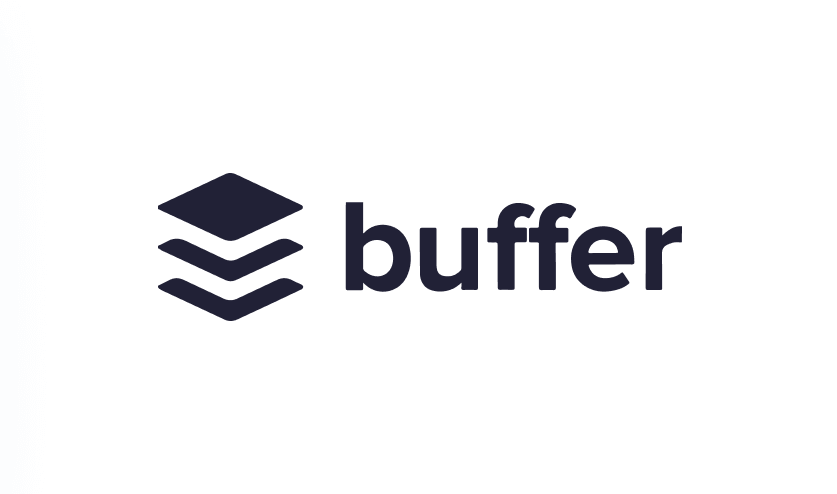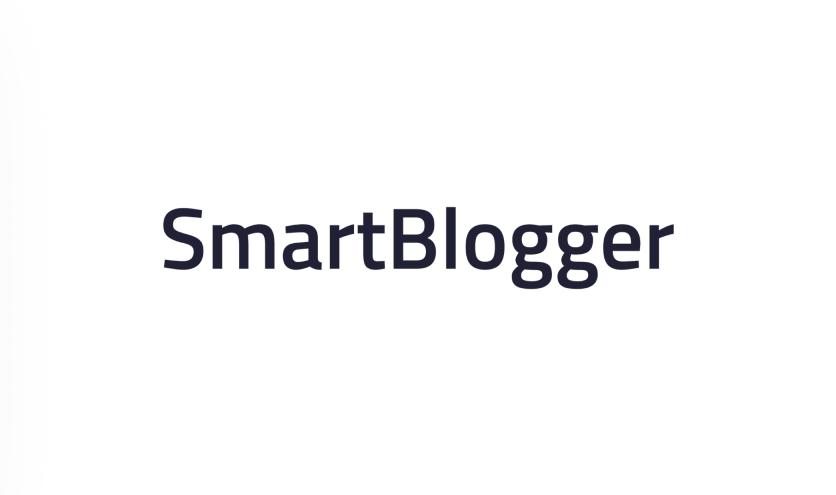Email Marketing Calendar Template for Effective Campaigns
Why Smart Marketers Swear By Email Calendar Templates
Random email blasts rarely get the results you want. Top-performing companies know this and treat email marketing as a core strategy, not a random afterthought. They understand the power of planning, turning chaotic campaigns into well-oiled, revenue-generating machines. Think of it like a chess game: every move is deliberate and contributes to the overall goal.
Imagine a marketer scrambling to send a promotional email at the last minute. The message might clash with previous emails, the offer might be poorly timed, and the overall impact minimal. Now picture a marketer who planned their campaign using an email marketing calendar template. They've chosen the best send date and time, written compelling content for their target audience, and kept their branding consistent. This proactive approach lets them focus on maximizing impact, not putting out fires.
The Benefits of Strategic Planning
Consistent, strategic communication has a big impact on subscriber loyalty. When subscribers get regular, valuable content, they’re more likely to engage with your brand and buy your products. This consistent engagement builds trust and reinforces your brand’s value. Plus, proper planning eliminates the stress of last-minute deadlines, freeing you to focus on creative strategy and optimization.
An email marketing calendar template also helps maintain a consistent brand voice across all your communications. Consistent brand messaging is reportedly 20% more effective than disorganized strategies. Using a structured calendar helps businesses plan and execute email campaigns more effectively, ensuring consistent voice, tone, and style. This reinforces brand identity and builds familiarity with your audience.
From Overwhelmed to Organized
Many marketers have gone from feeling overwhelmed to organized by using an email marketing calendar. These templates provide a clear structure for planning and executing campaigns, eliminating guesswork and reducing errors.
Think about a marketing team juggling multiple campaigns at once. Without a structured calendar, it's easy to miss deadlines, let tasks slip, and create disjointed communication. An email calendar acts as a central hub, ensuring everyone is on the same page and working towards the same goal. This organized approach leads to greater efficiency and better results. It’s not just about sending emails; it's about sending the right emails at the right time to the right people.
Building Your High-Converting Calendar Framework
Not all email marketing calendar templates are created equal. Some are simple spreadsheets, offering basic organization. Others are robust planning tools packed with features. What makes the difference? Let's explore the essential components that transform a simple calendar into a high-converting powerhouse.
Essential Components of a Winning Template
A well-structured email marketing calendar template is your central command center. It helps you visualize your email marketing strategy, track progress, and maintain consistent messaging. Here are the key components:
Campaign Name: Give each campaign a clear, descriptive title (e.g., "Summer Sale Launch" or "Welcome Series").
Send Date/Time: Plan the date and time for each email. Consider optimal send times to maximize your open rates.
Email Subject Line: Craft compelling subject lines to grab attention and encourage opens. A/B testing different subject lines is crucial for optimizing performance.
Target Audience Segment: Specify which segment of your audience each email targets. Segmentation allows for more personalized and relevant messaging.
Campaign Goal: Define a specific objective for each campaign. This could be driving sales, increasing website traffic, or boosting engagement.
Email Content Summary: Include a brief overview of the email’s content. This helps maintain consistency and streamline the review process.
Campaign Status: Track the progress of each campaign (e.g., "Drafting," "Review," "Scheduled," or "Sent").
Key Metrics: Monitor important metrics such as open rates, click-through rates, and conversions to measure campaign success.
Visualizing Your Email Marketing Calendar
Visualizing your calendar can significantly improve its effectiveness.
A clear, uncluttered calendar layout allows you to quickly assess your schedule and identify any potential conflicts. Ensure all campaigns align with your overall marketing strategy. This visual clarity leads to better organization and, ultimately, improved campaign performance.
Choosing the Right Platform
Choosing the right platform for your email marketing calendar depends on your team size, budget, and technical capabilities. Several options are available, ranging from simple spreadsheets to sophisticated marketing automation platforms.
To help you choose, here's a comparison table:
Email Marketing Calendar Template Components Comparison: A detailed comparison of different calendar template features and their benefits for various business sizes
This table highlights the key differences between calendar solutions for various business sizes. Small businesses often benefit from the simplicity and affordability of spreadsheets, while larger organizations may require the advanced features and automation offered by specialized tools. Consider your specific needs when making your decision.
Integrating With Your Overall Strategy
Your email marketing calendar should seamlessly integrate with your broader marketing goals. This means aligning your email campaigns with product launches, customer lifecycle touchpoints, and other cross-channel initiatives.
For example, a product launch requires coordinated email efforts, from pre-launch announcements to post-launch follow-ups. Your calendar should also incorporate seasonal opportunities, such as Black Friday or Christmas, to maximize sales potential. By integrating these elements, your calendar becomes a powerful tool for driving revenue. Building a solid framework sets the stage for consistent, high-converting email campaigns.
Streamlining Operations That Actually Scale
Efficiency in email marketing isn't about sending a higher volume of emails more rapidly. It's about implementing smarter strategies. Organized teams are achieving significant results by using defined processes and minimizing stress. These teams rely on workflows designed for campaign approval, content creation timelines, and team collaboration to eliminate bottlenecks. This forward-thinking approach paves the way for steady and scalable growth.
Workflows For Success
Effective workflows ensure that every step in your email marketing process transitions smoothly to the next. For example, a well-defined campaign approval workflow guarantees that all emails adhere to brand guidelines and legal regulations before sending. This might involve a series of reviews by various team members, including the copywriter, designer, and marketing manager.
Establishing content creation timelines helps avoid last-minute rushes and ensures consistent output. By setting deadlines for each stage of content development, from initial brainstorming to the final review, teams can maintain their progress and avoid delays. This organized method reduces stress and allows more time for strategic planning.
Collaboration and Automation
Teamwork and automation are essential for scaling your email marketing efforts. Collaboration tools, such as shared calendars and project management platforms, ensure everyone stays informed. This transparent communication minimizes misunderstandings and encourages effective teamwork, which is crucial for expanding businesses.
Connecting your email marketing calendar template with popular email platforms and CRM systems allows you to automate recurring tasks. This might include automatically assigning new subscribers to specific segments or scheduling emails for optimal send times. Automating these tasks frees up time for more strategic activities, like A/B testing and personalization.
Scaling With Structured Systems
Structured calendar systems form the basis for scalable growth. They eliminate the disorganization of unplanned email blasts and establish predictable processes. For example, a growing company might begin with a simple spreadsheet-based calendar and later switch to a more comprehensive marketing automation platform as its needs change.
Email marketing calendars play a vital role in organizing and simplifying marketing initiatives. By utilizing a master template, businesses can save time and minimize errors during campaign planning. This structured approach allows teams to prioritize what truly matters—the audience and their needs. Explore this topic further. This adaptability enables them to respond effectively to market fluctuations and scale their operations efficiently.
Real-World Examples
Many expanding companies have successfully implemented structured email marketing calendars to improve their operations. For instance, some e-commerce businesses use their calendars to synchronize promotional campaigns with product releases and seasonal sales. By coordinating their email messaging with other marketing efforts, they create a unified customer experience.
SaaS companies, as another example, utilize calendars to manage onboarding email sequences for new customers. These automated sequences deliver targeted messages at pre-determined intervals, guiding users through the product and optimizing adoption rates. These are just a couple of examples of how businesses leverage email marketing calendars to achieve their marketing objectives and promote consistent growth. By adopting similar tactics, your business can fully realize the potential of email marketing and generate significant results.
Mastering Seasonal Timing and Strategic Opportunities
Timing is everything in email marketing. A well-timed message can mean the difference between a successful campaign and a missed opportunity. While major holidays like Black Friday and Christmas are important, a truly effective email marketing strategy requires a more nuanced approach. It's about understanding your audience, their behavior, and those less obvious moments ripe for connection.
Identifying Optimal Sending Windows
There's no one-size-fits-all answer to the question of when to send emails. What works for one audience may not work for another. Understanding your target audience is crucial. For instance, a B2B audience might be more receptive during weekdays, while a B2C audience focused on leisure might be more engaged on weekends.
A/B testing different send times provides valuable data about your subscribers' preferences. This allows you to refine your email calendar for maximum impact. Don't forget about time zones. If you have a global audience, scheduling emails to arrive at the optimal time in each region can significantly improve your open rates. Using scheduling tools can automate this process and save you time.
Beyond The Holidays: Leveraging Strategic Opportunities
Holidays are important, but a truly effective email calendar incorporates other strategic opportunities. Think about industry-specific events like conferences or trade shows. These events offer a natural context for targeted campaigns with valuable insights or promotions. This positions your brand as a thought leader and strengthens relationships with your audience.
Consider consumer behavior patterns beyond the usual holiday rush. Back-to-school season, for example, offers opportunities for businesses beyond just school supplies. It's a chance to connect with your audience with relevant products or services related to starting a new academic year.
Advanced Scheduling Techniques
After identifying key opportunities, advanced scheduling techniques can boost your results. Pre-holiday buildups can create anticipation and excitement, preparing your audience for upcoming sales. Post-purchase sequences nurture new customers and encourage repeat business. These automated sequences deliver targeted messages at set intervals, strengthening customer relationships and increasing lifetime value.
Anniversary marketing is another powerful tactic. Celebrating a customer's anniversary with your brand, or the anniversary of a specific purchase, shows you value their loyalty. These personalized messages build stronger connections and improve customer retention. For ecommerce businesses, these techniques are especially effective. You can explore additional ecommerce strategies that boost engagement and sales on our website.
Building a Yearly Email Calendar
By combining data insights with a deep understanding of your audience, you can create a yearly email calendar that maximizes key revenue moments. This requires careful planning and strategic allocation of resources to ensure each campaign aligns with your marketing goals.
Consistency is important, but avoid overwhelming your subscribers. Finding the right balance between frequent communication and preventing email fatigue is key for maintaining subscriber satisfaction and achieving long-term success.
Let's take a closer look at how different seasonal email campaigns perform with the data compiled below:
Seasonal Email Campaign Performance Statistics Description: Performance metrics showing engagement rates and ROI for different types of seasonal email campaigns throughout the year.
As you can see, different campaign types perform better at different times and yield varying results. Analyzing this data allows you to refine your strategy and optimize each campaign for maximum effectiveness. By understanding these trends, you can make informed decisions about your email marketing and achieve better results.
Creating Your Custom Calendar System That Works
Building an effective email marketing calendar template goes beyond simply listing send dates. It's about crafting a system perfectly suited to your business' specific needs. This guide provides a step-by-step approach to building a custom template that seamlessly integrates with your existing workflow and supports your objectives. By the end, you'll have a clear plan for implementing a system that significantly boosts your email marketing performance.
Setting Up Tracking Systems
Tracking key metrics is crucial for understanding what resonates with your audience and what falls flat. Your custom email marketing calendar template should include dedicated fields for tracking important metrics like open rates, click-through rates, conversions, and unsubscribe rates. This data-driven approach enables you to analyze campaign performance and identify emerging trends.
For instance, tracking open rates for different subject lines can reveal which language styles are most appealing to your audience. Similarly, monitoring conversion rates helps pinpoint which calls to action drive the most desired outcomes.
Automating Your Workflow
Automation is the cornerstone of efficient email marketing. It streamlines processes and saves valuable time. Seek out an email marketing calendar template that integrates smoothly with your chosen email marketing platform and CRM system. This integration allows you to automate repetitive tasks, freeing up your time for more strategic initiatives.
Scheduling emails: Set emails to send automatically at optimal times.
Segmenting your audience: Automatically categorize new subscribers into specific groups based on their demographics or behaviors.
Personalizing emails: Tailor email content based on individual subscriber data.
Sending automated follow-up emails: Trigger automated emails in response to specific subscriber actions, such as signing up for a newsletter or abandoning a shopping cart.
These automations enable you to deliver targeted messages at precisely the right moment, maximizing efficiency and boosting your ROI.
Establishing Approval Processes
Well-defined approval processes are essential, particularly for larger teams. Your email marketing calendar template can incorporate a dedicated field for specifying approvers for each campaign. This ensures all emails undergo review and receive approval before deployment, safeguarding brand consistency and preventing costly errors. This is also particularly important for maintaining quality control and aligning all communications with established brand guidelines.
Choosing The Right Platform
Selecting the appropriate platform for your email marketing calendar is paramount. Numerous options exist, each with its own set of features and pricing structures. Free tools like Google Sheets and Microsoft Excel offer basic functionality, making them suitable for small businesses with limited budgets. For more advanced strategies, check out our guide on how to master ecommerce email marketing.
As your business expands, you might need to explore more advanced solutions. Project management platforms like Trello or Asana offer enhanced collaborative features, while dedicated marketing calendar software provides robust tracking and automation capabilities. Enterprise-level solutions offer in-depth analytics and integration with other marketing tools. Choosing a platform that aligns with your business needs ensures scalability and efficiency.
Implementation Roadmap
Implementing your custom calendar system doesn't need to be overwhelming. Begin by mapping your current email marketing workflow and identifying areas for improvement. Next, choose the platform that best meets your requirements and start customizing your email marketing calendar template. Remember to establish clear procedures for tracking, automation, and approvals.
Teams utilizing structured email marketing calendars experience significant benefits. These teams report 67% fewer missed deadlines and 43% higher campaign consistency scores. Moreover, organized planning reduces campaign creation time by an average of 3.2 hours per campaign. Find more detailed statistics here. These improvements underscore the advantages of a structured approach to email marketing. Gradually implement your new system and train your team for a smooth transition. Regularly review and refine your processes based on performance data. A well-designed email marketing calendar template is a valuable strategic asset, promoting efficiency, enhancing consistency, and driving improved results.
Measuring Success And Optimizing Performance
Your email marketing calendar template isn't just about scheduling. It's a powerful tool for measuring success and continually improving your results. Its real value is in showing you what's working, what's not, and how to optimize for a better performance. This means tracking the right Key Performance Indicators (KPIs) and using that data to refine your strategy.
Tracking Key Metrics: What Really Matters
There are a lot of metrics you could track, but some are more important than others. Focus on the KPIs that directly relate to your campaign goals and offer actionable insights.
Open Rates: This tells you how many subscribers are actually opening your emails. A low open rate might indicate issues with your subject lines or the times you're sending them.
Click-Through Rates (CTR): CTR measures how many subscribers click on the links inside your emails. This shows how effective your calls to action are and how engaging your content is overall.
Conversion Rates: This is often the most important metric for email campaigns. It tracks how many subscribers complete a specific action, like buying something, registering for a webinar, or downloading a resource.
Unsubscribe Rates: Some unsubscribes are normal, but a big jump can signal problems with your content, how often you send emails, or your targeting.
Spam Complaints: Too many spam complaints can hurt your sender reputation and deliverability, meaning fewer emails will land in the inbox.
Keeping a close eye on these KPIs, as part of your email marketing calendar template, will help you pinpoint areas for improvement.
Identifying Patterns For Higher Engagement
Your calendar data is a goldmine of information about subscriber behavior. By analyzing trends, you can uncover valuable insights that will boost engagement.
For instance, maybe emails sent on Tuesdays have much higher open rates than those sent on Fridays. Or maybe emails with personalized subject lines consistently do better than generic ones. You might find How to master email marketing benchmarks helpful. Understanding these patterns will allow you to refine your sending schedule and subject line approach.
Advanced Analytics: Understanding Subscriber Behavior
Looking beyond basic KPIs, exploring advanced analytics can give you a deeper understanding of your subscribers. This could mean segmenting your audience based on how they interact with your emails. You could identify your most active subscribers – the ones who consistently open and click – and tailor specific campaigns just for them. Alternatively, you could look at less engaged subscribers and develop ways to re-engage them.
Optimizing Send Frequency and Content Themes
Figuring out the ideal send frequency is a delicate balance. Sending too many emails can lead to subscriber fatigue and more unsubscribes. Too few, and your audience might forget about you. Use your calendar data to test different frequencies and see how they affect your KPIs. This will help you find the sweet spot that keeps your audience engaged without overwhelming them.
Similarly, analyzing the performance of different content themes will show you what resonates best. If, for example, product update emails always perform better than industry news emails, you might want to focus your content strategy on product-related information.
Calendar Audits and Feedback Loops
Regularly auditing your email marketing calendar template is crucial for keeping it effective. This involves checking your planned campaigns, making sure they align with your overall marketing goals, and looking for any potential clashes or unnecessary repetition.
Getting feedback from your team is also important for continuous improvement. Encourage team members to share their thoughts and suggestions about the calendar structure, campaign performance, and overall workflow. This collaborative process can help you uncover blind spots and optimize for the best results.
Adapting Your Strategy Based on Results
Data-driven decisions are essential for successful email marketing. Your calendar template shouldn't be static. It should be a dynamic tool that adapts based on what's happening in the real world. By consistently analyzing data, spotting patterns, and making changes based on feedback, you can turn your calendar into a valuable asset that fuels predictable growth. This adaptability ensures your email marketing strategy stays effective and in line with your business goals. By continually optimizing, you can make your email marketing calendar a real driver of sustained growth.
Key Takeaways
Building a successful email marketing strategy involves more than just hitting "send." It requires careful planning, meticulous organization, and a deep understanding of your target audience. An email marketing calendar template provides the necessary framework to transform sporadic email blasts into consistent, revenue-generating campaigns. This guide offers a roadmap to email marketing calendar success, complete with practical strategies and realistic timelines.
Implementation Strategies and Timelines
The first 90 days of implementation should prioritize establishing a solid foundation:
Days 1-30: Select your email marketing calendar template and corresponding platform. Populate the calendar with important dates, initial campaign ideas, and segmented target audiences. Start with a simple approach. A basic spreadsheet like Google Sheets or even project management platforms like Trello or Asana are great starting points. Consider your current resources and team capabilities. Upgrading to more robust solutions is always an option down the line.
Days 31-60: Begin executing your planned campaigns. Track crucial metrics such as open rates and click-through rates. Analyze this early data to identify emerging trends and make necessary adjustments to send times or subject lines. Experiment with A/B testing various email elements. Don't hesitate to explore different approaches.
Days 61-90: Refine your email marketing calendar template based on the data gathered. Implement automation for recurring tasks, such as welcome emails or abandoned cart reminders. Establish clear workflow and approval processes for your team. Integrating your email calendar with your CRM system streamlines data management. This integration transforms your calendar into a dynamic tool for personalized, targeted communication.
This phased rollout enables you to build a sustainable and adaptable system. Regularly audit your calendar, incorporating team feedback and adapting to evolving market conditions.
Practical Checklists and Success Indicators
Use the following checklists to stay on track:
Launching Your Calendar:
Defined campaign goals and KPIs
Identified target audience segments
Chosen and customized your template
Established workflows and approval processes
Integrated with email platform and CRM
Common Pitfalls To Avoid:
Inconsistent sending frequency
Ignoring key metrics and data insights
Lack of clear team communication
Overlooking mobile optimization
Neglecting deliverability best practices
Success Indicators:
Improved open and click-through rates
Increased conversion rates and revenue
Reduced unsubscribe and spam complaints
Enhanced team efficiency and collaboration
Recommendations For Different Business Sizes
Adapting your email marketing calendar template to your specific business size is crucial for optimal results:
Small Business: Begin with a free, basic spreadsheet template. Concentrate on establishing a regular sending schedule and cultivating relationships with subscribers.
Medium Business: Explore project management software for better team collaboration. Consider CRM integration to segment audiences and personalize email content.
Troubleshooting Guidance
Even the most meticulous planning can encounter obstacles. Here's a guide for tackling common issues:
Low Open Rates: Experiment with more engaging subject lines and preheaders. Test different send times to find what resonates best with your audience.
Declining Click-Through Rates: Review your email content and ensure clear and compelling calls to action. Experiment with different content formats like videos or interactive elements.
High Unsubscribe Rates: Evaluate your sending frequency and ensure your content remains relevant and valuable to your subscribers. Simplify preference management for your audience.
Proactively addressing these challenges will help maintain a healthy email list and boost campaign effectiveness.
Ready to take your email marketing to the next level? Discover how Chase Dimond can help you create a high-performing email marketing strategy.