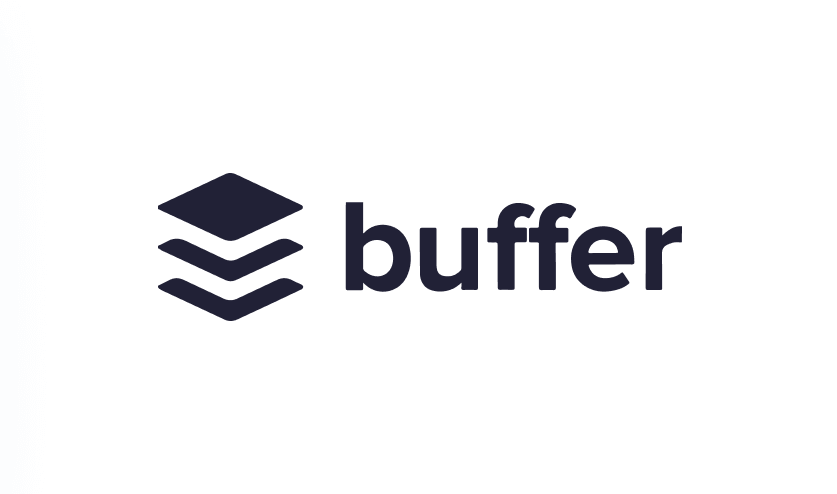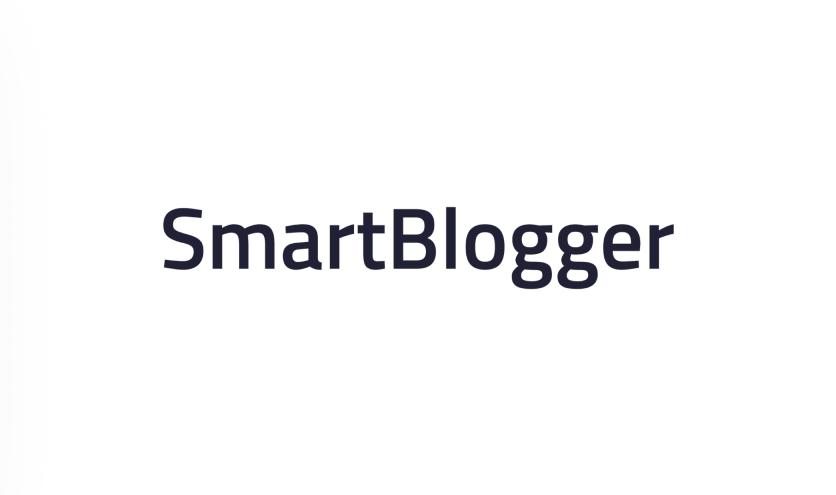How to Sign Off an Email: A Guide to Professional Closings
When you've spent a lot of time writing a good email, the last thing you want to do is mess it up with the wrong ending. As someone who has sent thousands of emails, I've seen one little word decide if someone writes back or just ignores the message.
Your email sign-off is more than just a polite "goodbye." It's like giving a final handshake. It's the last thing they read, and it's the last feeling you leave them with. It also gently tells them what you want to happen next. It's a really important part of showing you are professional.
Many people just type "Best" or "Thanks" without thinking. But the best way to end an email is to pick an ending that fits your message. You wouldn't end a letter asking for a job the same way you'd end a quick note to a friend, right?
This guide will show you the parts of a perfect ending. We will look at lots of email sign-off examples and talk about the common mistakes that can make you look silly.
The 3 Parts of a Good Email Ending
Before we get to the examples, you need to know that a good "sign-off" is really a three-part system.
The Closing Words: This is the short phrase that shows the email is over (like, "Best Regards," "Sincerely," or "Thanks,").
The Comma: This is the little mark (,) that you must put after your closing words.
Your Name Block (or Signature): This is like your digital name tag. It includes your name and other important info about you.
A complete professional email closing looks like this:
Best Regards,
(The Closing Words)
John Smith (Your Name)
Senior Marketing Manager (Your Job)
Global Solutions Inc. (Your Company)
(555) 123-4567 |
johnsmith.com (How to reach you)
Let's talk about the most important part: the closing words.
The 3 Levels of Email Endings
I put email endings into three main groups, or levels. Which one you pick depends on who you're talking to and why.
Level 1: Formal Endings (For Very Important Emails)
You use these when you need to be very polite and show respect. Use them for people you don't know, people in charge (like a boss, principal, or teacher), or for very serious topics.
When to use them:
Applying for a job
Writing to a new customer
Talking to a boss, teacher, or principal
Answering a complaint
Your very first email to anyone important
Formal Email Sign-Off Examples:
Sincerely, This is the classic, safest choice for any formal letter or email. It's very polite and always a good choice when you're not sure.
Best regards, This is my favorite. It's polite, safe, and just a little bit friendly. It's the perfect choice for almost any work email.
Kind regards, This is a bit warmer than "Best regards." It's nice to use after you've had a good first meeting or phone call with someone.
Respectfully, You should only use this when you need to show extra respect, like for a very important leader or school principal. It's very serious.
Regards, Just using "Regards," can sound a little cold or grumpy. It's better to stick with "Best regards" until you know the person well.
Level 2: Normal, Everyday Endings
These are the endings you'll use most of the time. They are for everyday emails to people you work with, teammates, or clients you already know.
When to use them:
Day-to-day emails with your teammates
Giving updates on a project
Sharing info quickly
Semi-Formal Email Sign-Off Examples:
Best, This is the most common one. It's fast, easy, and still looks professional. It's perfect for emails back-and-forth.
All the best, This is a warmer, friendlier version of "Best." It's great for ending a project or before a weekend.
Thanks, This is a great one to use. It's polite, and it also gently hints that you're waiting for them to do something for you.
Thank you, This is a little more formal than just "Thanks." It's perfect when someone has already helped you or when you're asking for a big favor.
Warmly, This one is more personal and friendly. It feels like a warm handshake and is good for building a friendly relationship.
Level 3: Casual Endings (For Friends)
You should only use these with people you know really well, like your close teammates or work friends. Using these with a new client or your big boss can look unprofessional.
When to use them:
Emailing your close teammates
Quick, informal notes
Emails that feel more like a quick chat
Casual Email Sign-Off Examples:
Cheers, This is an upbeat, friendly ending. It's very common and shows you're working together as a team.
Talk soon, This is great for when you know you'll be talking to the person again very soon (like on a phone call or in a meeting).
Have a great day, This is just a nice, positive way to end a conversation.
Your Name Only In a fast email chain with friends, you can sometimes just end with your first name (like "John") after your last sentence.
10 Common Mistakes to Avoid
Good email etiquette means knowing what not to do. I see these simple mistakes all the time.
Forgetting the Comma: You must put a comma after your ending.
Right: Best, John
Wrong: Best John
Wrong Capital Letters: Only the first word gets a capital letter.
Right: Best regards,
Wrong: Best Regards,
Using Shortenings: Never use "Thx," "Rgds," or "BR." It looks lazy and too much like a text message.
Using Old-Fashioned Words: Don't use "Yours truly" or "Yours faithfully." These are for old paper letters, not emails.
Getting Too Personal: Never use "Love," "Hugs," or "XOXO" in a work email. Ever.
Using No Ending at All: Don't just end your sentence and type your name. It can sound rude, like you're mad or slamming a door.
Using 'Funny' Endings: Avoid silly endings like "Over and out." People might not get the joke and just think it's weird.
Using Emojis: Keep emojis (like smiley faces) out of your professional ending. It doesn't look serious.
Mismatched Feeling: Don't write a serious email about a big problem and end it with "Cheers." The ending should match the feeling of the email.
"Sent from my iPhone": This is not a real ending. Go into your phone's settings and change this to a real, professional ending, even if it's just your name.
The 50+ Master List of Email Sign-Off Examples
Here is a big list you can use to find the perfect ending.
Top 10: Safe & Formal Endings
(Use for new clients, bosses, or job applications)
Sincerely,
Best regards,
Kind regards,
Respectfully,
With sincere appreciation,
With appreciation,
With gratitude,
Thank you for your consideration,
Yours sincerely,
Regards,
Top 10: Everyday Endings
(Use for teammates and people you know)
Best,
All the best,
Thank you,
Thanks,
Warmly,
My best,
With thanks,
Wishing you the best,
Be well,
Take care,
Top 10: Endings That Ask for a Reply
(Use when you want them to do something)
Looking forward to hearing from you,
Looking forward to our discussion,
Let me know your thoughts,
I await your reply,
Thanks in advance, (Be careful, this can sound pushy)
Talk soon,
I look forward to your feedback,
Please let me know if you have any questions,
Hope to speak soon,
Eager to move forward,
Top 10: Casual Endings (For Friends)
(Use only with people you know very well)
Cheers,
Have a great day,
Have a good one,
See you soon,
Until next time,
Later,
Bye for now,
[Your First Name]
Enjoy your day,
Wishing you a great weekend,
Top 10: Endings to Avoid
(These look unprofessional or old)
Yours truly,
Yours faithfully,
Thx,
Rgds,
BR,
Love,
XOXO,
Warmest regards,
To your success,
[No ending at all]
How to Make Your Name Block
Your "name block" (or signature) is your digital name tag. You can set up your email program (like Gmail or Outlook) to add it for you automatically on every new email.
Your full name block should include:
Your Full Name: John Smith
Your Title (Your Job): Senior Marketing Manager
Your Company: Global Solutions Inc.
Your Phone Number: A number they can call you on
Your Website or LinkedIn Profile: A link so they can learn more about you
Example:
John Smith
Senior Marketing Manager | Global Solutions Inc.
(555) 123-4567
LinkedIn: linkedin.com/in/johnsmith
Pro-Tip: Make a Shorter "Reply" Name Block When you're writing back and forth in a long email chain, that big name block gets in the way and clutters the screen.
I always make a second, shorter name block in my settings that I use just for replies.
Reply Name Block Example:
John Smith, Senior Marketing Manager
This keeps the email chain clean and easy to read.
Summary - When Not Sure, Be More Formal
Your email ending is your last chance to show you are respectful and professional.
So here is my most important piece of advice: If you're not sure which ending to use, always pick the more formal one.
You will never get in trouble or seem rude for using "Best regards." But you can look unprofessional by using "Cheers" with a new client. It seems like a small thing, but in the professional world, these small details matter a lot.